The right professional services newsletter template shows your thought leadership and attracts clients. Based on my experience, my free professional services newsletter template can “wow” your subscribers and keep them reading.
What is a Professional Services Newsletter Template Example?
A professional newsletter template serves as a starting point. Combined with your overall marketing strategy, it lets you craft messages people want to read.
Professional Services E-Newsletter Best Practices
- A clear structure – Regardless of your industry, a professional services firm e-newsletter template lets you organize your text and design elements for easy reading.
- Attractive subject lines. Five essential elements:
- News or timeliness
- Relevance to the audience and the content (industry terms, targeted keywords, etc.)
- Clarity
- active verbs
- conciseness
- strong syntax (word placement)
- Personalization (e.g., “John, save 25% on widgets this week”) or an appeal to “you” or “your”
- Power words (including trigrams), psychological triggers, or other emotion-evoking specifics
- A clear call to action – ask readers to contact you for a free consultation, download a guide, or visit your blog. Describe what they’ll get. Use formulas like V-O-U (verb-offer-urgency) for clickable frameworks.
- A privacy-compliant footer: add information that complies with CAN-SPAM (U.S.), CASL (Canadian Anti-Spam Legislation), and GDPR laws (Europe). Per the CAN-SPAM Act, you must place your physical mailing address and unsubscribe options. To comply with regulations and avoid being marked as spam, HubSpot suggests your subscribers must “opt-in” or give their permission.
- Compelling body copy – Informative content fosters engagement. Learn how to write a newsletter article for business. Once you’re familiar with the basics, you can handle writing a business newsletter or learn how to create a professional email newsletter. If you offer legal services, discover how to write a law firm newsletter.
A/B Testing: Compare different elements, like headlines or calls to action, to see what connects most with your audience. Test these and other elements through analyzing responses and click-through rates.
Research shows that people read emails left to right in an F-shape, focusing on the top and left side. To suit scanners and skimmers, place the most important content at the top.
Informative and useful content keeps clients reading and forms bonds with them over time. Effective newsletters can boost awareness and increase interest in your products or services.
“What makes e-newsletters unique is their ability to create bonds with clients. By providing ongoing content that reflects clients’ needs and lives, companies demonstrate their long-term commitment to well-being and professional development. As a result of this recurring touchpoint engagement loop, clients feel visible, heard, and valued.”
michael kiel, founder, boat planet
What is a Good Professional Services Newsletter Free Template?
A basic professional services firms newsletter template layout features one column throughout.
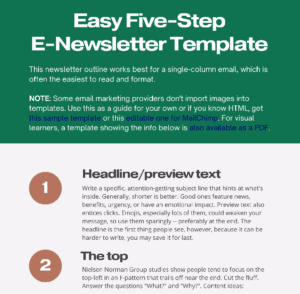
“Plug and play” formats help you add images, text, and links without programming or design knowledge. They also let you change colors, images, and text to suit your tastes and brand identity.
Responsive design is crucial for ensuring e-newsletters can accessed on small screens. As beehiiv reports, over 60 percent of emails are now opened on mobile devices. Non-responsive e-newsletters look smaller, making them harder to read on tablets and smartphones.
Customizing a professional services firms e-newsletter template blends it in with your existing branding, like your website and any print materials.
Platforms like MailChimp and Convertkit offer free accounts with customizable templates by audience, industry, or subject matter. They also offer mobile-friendly designs.
MailChimp is popular with many service providers, however, it’s not the most user-friendly for beginners. Convertkit (aka Kit) is a preferred alternative, especially with marketers. Web-based formats, like those beehiiv and Substack offer, are also easy to set up and send.
Free templates could have limited options for customization and the number of subscribers they will allow before you must upgrade to a paid platform.
Maximizing a Professional Services Firms Newsletter Template for Engagement
Research shows people read newsletters in an F-pattern, focusing mainly on the top left side. Place the most important elements (your logo and CTA, social links, etc.), near the top; repeating the social links at the bottom encourages clicks. Interesting content, with relevant calls to action, keeps focus throughout. Using these practices, I’ve secured newsletter click-through rates for my clients above industry standards.
Free templates sometimes offer fewer features than paid options. When you choose a free professional services e-newsletter template, ensure the provider has a strong security track record and clear data privacy policies.
Also, look beyond a fancy design. Choose templates with clean code, mobile-friendly design, and accessibility features for easy reading.
How Free Professional Services Newsletter Templates Simplify Email Creation
Templates save time creating messages that convert readers into buyers.
If you’re tired of the guesswork, consider using a free professional services newsletter template. The Easy 5-Step Business E-Newsletter Template shows what to add and where for maximum engagement. Use it to create e-newsletters your audience will love. It features customizable HTML templates, including one for MailChimp.
