If you don’t know how to create a professional email newsletter, you can feel like you’re spinning your wheels. Many service providers pour hours into making one, only to see the responses flat-line.
But it’s possible to break the cycle. You can simplify content creation and boost conversions faster. Based on a decade of experience, the Easy 5-Step Business E-Newsletter Template streamlines writing a business newsletter.
Table of Contents
- How Do I Define My Email Newsletter’s Purpose and Audience?
- What Are Some Email Newsletter Considerations and Best Practices?
- How Do I Create Professional Email Newsletters?
- What Are Some Professional Services Newsletter Templates?
- What Are Some Professional Services Newsletter Examples?
- What is the Best Service Provider Newsletter?
How Do I Define My Email Newsletter’s Purpose and Audience?
An effective professional services newsletter strategy aligns with your marketing and business development goals and your audience’s needs and interests.

Marketing and Business Development Goals: Before you create a newsletter, consider why you’re sending it. Service providers often make emails to show their expertise and offerings to attract buyers.
As provider newsletter expert Michael Katz suggests, ask yourself, “What is this about?” State the answer in one clear sentence. Service providers generally focus on how their expertise resolves customers’ problems compassionately.
Audience Needs and Interests: To reach different audiences, vary information and offers per market segment. For example, share service provider events with related professionals. For potential clients, highlight case successes and testimonials.
What Are Some Email Newsletter Considerations and Best Practices?
Industry Standards for Sending Clear Messages
Certain fields must also meet specific industry standards in their advertising or face penalties.
For example, apart from ethics or privacy rules, attorneys must meet state, federal, or industry (American Bar Association) guidelines.
- Healthcare and Privacy Requirements: The Health Insurance Portability and Accountability Act (HIPAA) protects health information privacy. Providers must get permission before they gather or deliver patient information, and remove identifying details from testimonials and reviews.
- General Advertising Rules: U.S. Federal Trade Commission rules require that advertising claims be truthful, non-deceptive, and evidence-based.
Considerations for Creating a Professional Newsletter
Some of the biggest challenges I and other service providers have faced while creating newsletters are:
- Planning future newsletters and gathering ideas for them.
- Finding time to write or assemble the content.
- Writing persuasive headlines, body copy, and calls to action.
- Data privacy law compliance
- Crafting engaging content
Drawbacks of Creating Professional Email Newsletters
- Content demands: It can be tough to keep coming up with fresh ideas and quality content consistently to maintain engagement.
- Visibility: It can be hard for e-newsletters to stand out in crowded inboxes.
- High expectations: If you don’t consistently deliver quality content, readers can unsubscribe.
- Accessibility issues: Newsletters might not display correctly on all devices, particularly smartphones or tablets, affecting readability.
- Measuring success: Tracking metrics like open rates is straightforward, but it can be difficult to determine the impact your newsletter has on your business goals.
Let’s explore strategies to overcome the challenges.
How Do I Create Professional Email Newsletters?
KEY TAKEAWAYS:
- Decide on the format or layout – Consider the length and engagement. Keep it simple.
- Generate topics – Combine popular ideas and sources for them. Factor in SEO and creating a content calendar.
- Write the rough draft (and remember headlines and CTAs). Approach AI with caution.
- Plug in the content – Format it with an eye for accessibility and legal and data privacy compliance.
1. To save time, decide on the format or layout, including the length (300 to 500 or fewer words is ideal). And consider where people are more likely to look, which can affect engagement.
Key considerations:
- Will you have regular sections in every issue?
- Will you repurpose existing content?
The Nielsen Norman Group (NNG) analyzed 117 newsletters with heat maps and facial expression tracking. Their research shows:
- People tend to skip introductory text; only 35 percent skimmed or glanced at the material.
- Only 23 percent of users read newsletters thoroughly.
- People read emails left to right in an F-shaped pattern, focusing on the top and left side.
What is a professional newsletter format? For educational content, a one-column template with the most important information at the top eases skimming and scrolling on all devices. Regular columns, like Q&As, monthly tips, success stories, trivia, or events help save writing time.
The shorter and the easier it is to compile, the more likely you’ll continue to create it. HubSpot suggests that once you have a customized template you’re happy with, it’s simple to clone those emails and edit the copy in the future to send them faster.
To streamline the process, get the Easy Five-Step Business E-Newsletter Template for service providers. BONUS: Customizable HTML templates, including one for MailChimp.
- Generate topics
Popular professional newsletter ideas include:
- News or upcoming events
- Recent blog posts (links with or without summaries)
- Upcoming discounts, special offers, or giveaways (a free guide, a prize drawing, etc.)
- Your thoughts on a topic tied to your product or service
- Answers to questions
“Here’s how professional services firms can streamline their e-newsletter creation for better client engagement and attract new business:
Gursharan Singh, Co-founder, WebSpero Solutions
- Content Batching: Set aside dedicated times for content creation. Research and write multiple blurbs or articles at once for future newsletters. This avoids scrambling for content each time.
- Repurpose Existing Content: Don’t reinvent the wheel! Refresh old blog posts, case studies, or presentations into bite-sized newsletter content.
- Leverage Design Templates: Invest in pre-designed professional email newsletter templates with your branding. This saves significant time on layout and formatting.
- Use Curated Content: Include relevant industry news or thought leadership pieces with proper attribution. Curating saves time while it keeps your newsletter fresh.
- Automate Scheduling: Schedule your newsletters ahead. Many email marketing platforms allow pre-scheduling for optimal delivery times.”
Common topic sources include:
- AI apps
- existing content
- clients’ questions
- competitors
- trending topics
- events (including national day calendars)
Enhancing Your Emails to Reach More Readers
Current Search Engine Optimization (SEO) standards can affect service providers’ newsletters posted as blogs (a la beehiiv, Substack, etc.). Beyond your existing subscribers, adding relevant keywords and topics helps people find your e-newsletter.
“Focus on the content of your email newsletters to improve your search rankings. Make your content unique, original, in-depth — something your target audience can’t get anywhere else (e.g., not on your social channels, your blog posts, etc.).
E-newsletters are used too much for repurposing content your brand has already published elsewhere. Granted, your email audience may not necessarily be the same as your social or blog audience.
Nonetheless, write email newsletters that explore new topics or offer in-depth analyses or how-tos that expose your audience to a different outlook or way of doing something. This type of newsletter content can resonate deeply with your audience, causing them to potentially:
- Forward your email newsletter with more enthusiasm to their network.
- Explore your other website/blog pages.
- Share your email newsletter more on social channels.
You’ll attract more visitors and traffic to your website. There’s a correlation between more website traffic and higher search rankings for numerous keywords.”
Marc schenker, founder, the glorious company
To keep creating content, plan three to 12 months of ideas using a content calendar. Break the topics down by theme or type, based on how often you send the newsletter.
Consider using a video editor to create engaging video content that complements your written materials. Align them with your other content like direct mail, press releases, or blog posts for a cohesive marketing strategy.
How to Create Professional Email Newsletters: Content Calendar Example
| Month | Feature | News or Event |
| January | updating or creating an estate plan blog post | estate planning Q&A webinar |
| February | How an Estate Plan Says “I Love You” blog post | estate planning video series launch |
| March | renewing your retirement plan blog post | retirement planning Facebook live |
“Planning is everything. I’ve found that having a content calendar keeps us on track. We jot down ideas, decide on themes, and schedule everything in advance. This not only saves time, it also ensures we’re delivering valuable content consistently.”
Tommy Mello, CEO, A1 Garage Door Service
- Write the rough draft. Don’t judge it (now).
Some suggestions from top to bottom:
- Add your first article headline or call-to-action at or near the top.
- In the body, add your first article copy, including any links or images. Make it interesting. Learn how to write a business newsletter article.
- Near the end, include your second article or item, copy, and any links or images.
- At the end, add another call-to-action to entice clicks with a specific action verb. A good formula for service provider newsletters is “verb-offer-urgency” (VOU). As part of that, add a benefit. Example: “Book a Free Consultation to Start Losing Weight Today.”
More service provider CTA examples:
- Download our easy-to-use tax checklist now
- Get your personalized financial health report today
- Save your spot for our healthcare rights webinar before Friday
Save the headline (and any related preview text) writing for the end, when it’s often easier. A good headline is specific and calls attention to what’s inside. It features news, benefits, urgency, or has an emotional impact. Preview text also entices clicks. Avoid sensational, “click-bait”-style headlines.
Shorter is better for visibility, especially in preview windows. Emojis, used sparingly and appropriately, add interest at the beginning, middle, or end.
Popular persuasive headline writing formulas:
- Problem-Agitate-Solution (PAS)
- Urgent-Useful-Unique-Ultra-Specific (4Us)
- Specific-Actionable-Urgent-Clear-Emotionally Compelling (SAUCE)
Some of the best service provider headlines provoke curiosity and promote a benefit:
Example: The Executor’s Guide to an Audit-Proof Final Tax Return
Numbers and action verbs add punch and interest, as can negativity:
Example: 7 Ways NOT to Create an Estate Plan
Address your audience’s problems and offer a solution. Appeal to their interests.
More service provider newsletter headline examples:
- 5 Ways to Protect Your Finances During a Recession
- Understanding Your Rights: New Healthcare Laws Explained
- Maximize Your Refund with These Tax-Saving Strategies
More E-Newsletter Content Creation Tips
- Publish regularly: Set a schedule that suits your resources and audience. A bimonthly or quarterly newsletter is easier to maintain.
- Legal and privacy compliance: Follow any internal communication policies or data privacy rules. Be careful if you collect employee information like email addresses.
- A/B test: Experiment with different elements (subject lines, CTAs, images) to see how your readers respond. Send variations to select audience segments and track key metrics (opens, clicks, unsubscribes) to find winning formulas. Based on the results, keep testing and refining your content.
Writing With Artificial Intelligence (AI): Quality and Credibility Concerns
If you use generative AI to write your email copy, consider the caliber of its output and how it can affect your credibility.
- AI can “hallucinate” facts, links, and information sources. verify data for credibility. For professionals, credibility and reputation are paramount in building trust. Mistakes undermine your expertise and authority.
- AI-created content is based on the average person’s writing abilities. It’s not always grammatically correct. By default, AI could prefer big words, jargon, and clichés, making your writing less engaging and harder to understand.
- Without prompts, AI can fail to reflect your brand voice or personality.
And remember to edit and proofread at least three times for clean and clear content.
More Resources:
- Plug in the content
Based on reading patterns, place your logo and an attention-grabbing headline or a CTA at the top. The NNG suggests you answer the questions “What?” and “Why?” Add social icons here or at the end with another CTA.
In the body, build engagement with interesting/persuasive content like a welcome message or a blog post headline/summary with a link. Test content placement, as ideal positioning varies.
Email Accessibility Tips to Ease Reading for All
Some service providers’ emails ignore these elements. Sadly, in the process, they miss the chance to reach more readers. To help everyone read your messages, including those with visual or cognitive disabilities:
- Describe videos
- Write descriptive “alt-text” for images without terms like “image of” or “picture of”; screen readers already include them
- Choose 12-16-point sans serif fonts and complementary colors
- Lose phrases like “click here” or “learn more.” Add descriptive hyperlink text with benefits to encourage clicks. Example: “Read more about how our structured wealth plans can help you retire earlier.”
- Add images that enhance the text.
- Keep to 1-3 lines of text per paragraph, with enough white space to let the content breathe.
- Adjust your design scheme for dark mode (light text against a dark background).
Legal and Data Privacy Law Compliance
In the footer, add information that complies with CAN-SPAM (U.S.), CASL (Canadian Anti-Spam Legislation), California Consumer Privacy Act (CCPA), and GDPR laws (Europe). Per the CAN-SPAM Act, you must place your physical mailing address and unsubscribe options here. You may add copyright information below it.
More suggestions from Mailtrap, Campaign Monitor, and the American Judicial System:
- Get consent: Ensure your subscribers have agreed to or have “opted in” to receive your emails.
- Offer clear unsubscribe options: provide a clear, easy-to-see way for subscribers to “opt out” of receiving future emails.
- Honor opt-out requests promptly: per CAN-SPAM, within 10 business days.
- Identify email campaigns and newsletters as ads
- Use truthful headers: Ensure all header information in your emails, including the headlines, are accurate and don’t mislead.
- Secure data storage: Follow proper security measures to protect stored email addresses and other personal information from data breaches.
- Limit data collection and use: Only collect necessary information and use it for the purposes you’ve disclosed to subscribers.
- Provide privacy policy information: Link to your privacy policy in your emails to establish trust and comply with regulations.
- Stay informed: Laws are constantly evolving, so keeping informed ensures your email practices remain compliant.
Facts About Newsletter Metrics
With the capability of bots and software to open emails without a human touch, like Apple Mail Privacy Protection, open rates can be a less reliable metric. According to Litmus, over 50 percent of email opens happen on a device with Apple’s Mail Privacy Protection activated.
They report that 48 percent of emails are opened on Apple email clients and 36 percent are opened in Gmail.
Click-through rates (clicks on email links), and replies help you better determine whether information interests readers. Unsubscribe rates might not always measure interest.
Industry Average Metrics
| Industry | Average Open Rate | Average Click-through Rate | Average Unsubscribe Rate |
| Professional services | 33 percent | 3 percent | 0.25 percent |
| General business | 34 percent | 3 percent | 0.22 percent |
| Legal services | 37 percent | 3 percent | – |
| Consultants | 39 percent | 2 percent | 0.3 percent |
| Real estate | 36 percent | 1 percent | – |
MailerLite reports that for service providers like financial planners, attorneys, and accountants, their open rates hover around 40 percent.
Noting the sources of your subscribers lets you create personalized, relevant content and helps with data protection. HubSpot recommends you ensure you record how you got a subscriber, like from a website or tradeshow visit or a free guide download. Under GDPR or CAN-SPAM rules, this also provides proof the subscriber agreed to subscribe to your list.
Email Marketing Campaign Automation Methods That Build Client Relationships
Professional services firms widely use email marketing automation to enhance client engagement and communication. Popular techniques include triggered campaigns, welcome sequences, segmentation, and personalization. Other strategies: re-engagement campaigns, milestone emails, and cross-selling based on client behavior.
These methods let firms send messages regularly to nurture client relationships. Notably, the DMA reports that 77 percent of email ROI comes from segmented, targeted and triggered campaigns.
What Are Some Professional Services Newsletter Templates?
Popular email marketing platforms (aka ESPs) like MailChimp and Constant Contact offer customizable layouts suitable for your content and branding.
Many templates are pre-designed for specific audiences and niches, which helps you save time creating newsletters. Most are mobile-friendly, with one or two columns — just add your content, images, and branding elements.
How to Create a Professional Email Newsletter Template
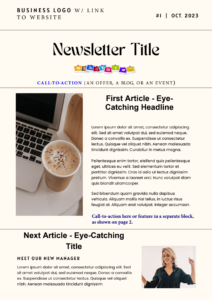
- Headline: Enticing to the target audience
- Logo or “hero image”: Business branding or a quality image related to the featured content
- Social media icons: links to each of your firm’s profiles
- Lead article: An in-depth exploration of an industry topic or firm announcement
- A summary of the main points; valuable insights and/or analysis
- Visuals that explain or enhance the information, like charts or graphs
- Secondary Content: A shorter piece or two that offers a mix of informative and engaging content
- Snippets from blog or social media posts or press releases
- Client testimonials or case studies
- Upcoming events or webinars
- Downloadable resources like white papers or checklists
- Call to Action: A clear prompt encouraging reader engagement (a free consultation offer, a landing page for a download, or a related blog post link).
- Social media icons
- Footer: Company contact information, an unsubscribe link, and a copyright notice
The Easy 5-Step Business E-Newsletter Template shows you where to place your content, removing the guesswork.
This professional services newsletter template free download PDF includes:
- 5 essential email elements
- The most eye-catching places for engagement and action
- Instructions for government-compliant footers
- Customizable professional email newsletter templates in HTML, including one for MailChimp
Beyond pre-made templates, other options include hiring a professional graphic designer or a service like 99designs to create a custom layout that aligns with your brand identity.
What Are Some Professional Services Newsletter Examples?
Provider: Kahan Kerensky and Capossella, LLP
Target audience: Connecticut residents who seek legal services

Strengths: This general practice law firm newsletter provides a decent overview of offers, upcoming events, and firm news. The concise content is easy to scan, with colorful images and pithy headlines. The graphics, dividers, and concise content blocks distinguish each section.
Photo captions describe subjects well, and hyperlink text is descriptive.
Weaknesses: Adding social icons at the top could increase clicks. More potential improvements include punchier headlines, alt-text for images, larger text, and more complementary colors for accessibility.
Provider: LunaJoy
Target audience: women who seek mental health services
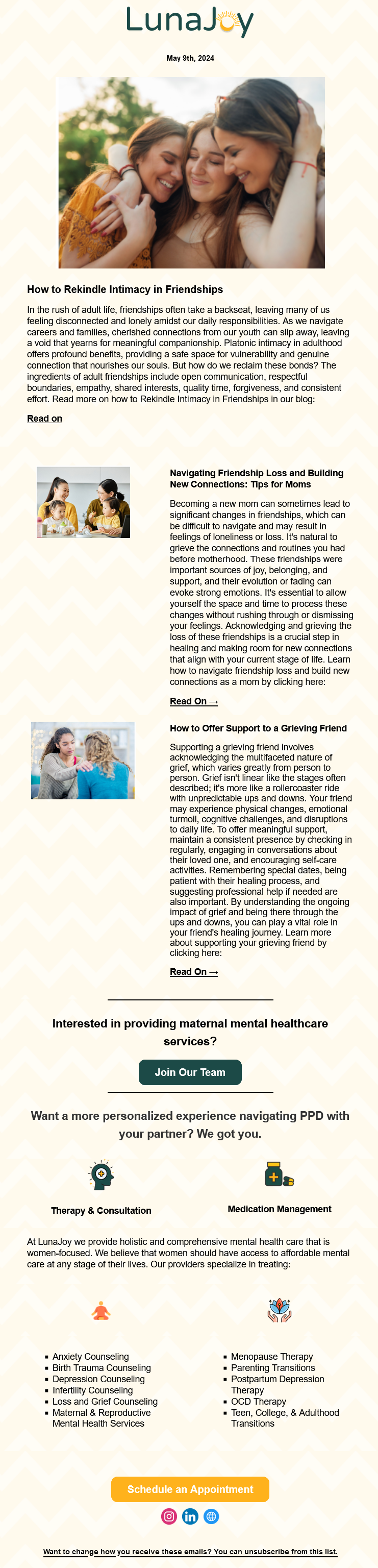
The compact design keeps eyes on the page, but thick text blocks could bore readers. The first paragraph is nine lines long.
Also, the two calls-to-action (CTAs) for different audiences, one after the other, can confuse readers. For greater variety and attention, they could place the first CTA at the top.
Both offers also begin in the same style, with a leading question, which is a common way to foster interest. The second offer could try another approach like a customer quote. Distinguishing offers increases the chance readers will see and respond to them. The text in the second offer section, in two columns, snags attention well.
Though the email offers clear unsubscribe directions, it doesn’t fully comply with CAN-SPAM standards — it lacks a physical mailing address.
Also, the email could be more accessible, with an easier-to-see pattern-free background. The bottom CTA button color doesn’t contrast well with the white text. The text could also be slightly larger for easier reading. And descriptive “alt text” for the images helps screen readers for impaired users.
Social/contact icons at the top and bottom could encourage clicks.
These professional company newsletter examples send clear and engaging messages to their subscribers, helping them gain leads. With a few tweaks, they could increase interest and clickthroughs.
What is the Best Service Provider Newsletter?
As shown, few newsletters are perfectly written or designed. There’s no “best” newsletter.
Best practices for a professional services email newsletter include:
- A clear, simple format
- Engaging, informative content
- Easy to skim and understand information
- Complementary colors
- Accessibility guidelines for readability
With these principles, my newsletters for professional services firms have helped my clients maintain readers with strong open/click rates above industry averages. They’ve also increased brand awareness and maintained a consistent brand voice.
The Secret to Impressive and Stress-Free E-Newsletters
Effective newsletters balance a clear structure, writing, and design to inspire responses. Knowing how to create a professional email newsletter takes you a step farther toward reaching that goal.
A template you can rely on regularly to create your e-newsletter eases the creation process. To stop stressing and start impressing, use the Easy 5-Step Business E-Newsletter Template.
- Published: June 10, 2024
- Last changed: August 7, 2024
