Creating a good business newsletter template that builds credibility and attracts clients shouldn’t feel like a never-ending battle. One day you might win with an appealing design, and the next you lose readers with bland content. Without a clear and consistent structure, readers can become confused and look elsewhere.
For ten years, I’ve used simple frameworks to keep e-newsletter subscribers loyal. Download the Easy 5-Step Business E-Newsletter Template to create business-boosting emails.
What is a Good Business Newsletter Format?
Business newsletter template formats vary in style based on your industry, audience, and your goals.
When you adapt your template to your content, your goals, and your audience’s needs, you can build relationships that lead to sales.
In my experience, a strong business newsletter format focuses on:
- An engaging introduction or feature articles with clear calls to action that build interest in your content and offers.
- A one or two-column format (or a mix of both) to enhance reading or skimming.
- Compelling design elements like quality images, consistent branding, complementary colors, and easy-to-read text.
The right business newsletter templates create must-read messages.
Templates and Snippets
“Think of it like having a toolbox full of ready-to-use content pieces. We create templates for different sections like updates, client stories, or promotions. When it’s newsletter time, we just plug in the relevant info and voilà!”
Tommy Mello, CEO, A1 Garage Door Service
How Do You Create a Branded Email Template?
Online newsletters are easier to customize, analyze the results, and send at any time, often costing less than a print newsletter.
Good Business Email Templates
Compared to paid options, free business email templates have limits; your email marketing provider (ESP) might restrict the number of “sends” and subscribers on your plan.
Design-wise, look for templates with a clear, mobile-friendly, and easy-to-scan design. ESPs offer everything from basic business newsletter templates to industry-specific designs.
Good formats organize your content well and help your messages maintain a look and feel consistent with your brand.
Email templates have some downsides. Layouts that look plain or are common, used by other businesses, don’t stand out. Templates might also not offer enough customization or personalization options. To avoid these issues, pick templates that fit your brand, customize them, and use subscriber data to personalize the content as much as possible.
Test different layouts, content locations, CTAs, and subject lines. Making the design mobile-friendly and adding video, animated images, or interactive sections can encourage engagement. Personalizing the content for each reader also helps.
Tracking data to see what works best lets you adapt the design over time.
Your email footer should comply with anti-spam regulations like CAN-SPAM (U.S.), and GDPR (Europe).
An industry-specific one for professional services firms (accountants, attorneys, etc.), can yield an engaging email. A clear format is crucial, as is clear writing.
Email Marketing Resources:
- Email Marketing Best Practices
- Best Practices and Features for 2024 to Implement in Email Marketing Strategy?
Knowing how to write an article for a business newsletter can prepare you for writing a business newsletter. It’s all part of how to write an email promoting your business. Suitable writing styles also vary by industry. Learn how to create a professional email newsletter or how to write a law firm newsletter.
Successful Business Newsletters: Case Studies
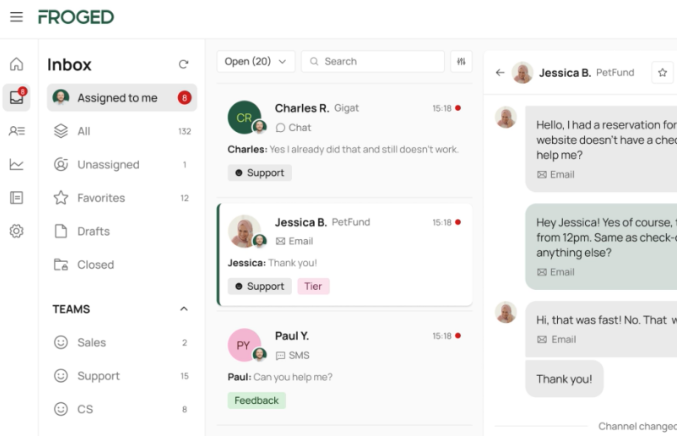
Marketing Sherpa’s research offers insights into email marketing methods that have boosted engagement.
Their study of the software platform FROGED‘s emails showed the company’s switch to plain-text messages with simple calls to action doubled open and click-through rates.
It helped that the emails came from a staff member, adding a personal touch.

Their study of financial life management company United Capital showed how the firm revamped its “FinLife Digest” newsletter with original content and curated pieces.
This mix aimed to offer more valuable content. Their research showed readers cared about more than saving and investing, prompting United to add content on broader financial life stages. This customer-centric approach boosted newsletter engagement by 145% in one year.
Both newsletters used simple templates filled with interesting, trustworthy content.
Business Email Templates – Free Download
Even with a template, it’s not always clear where to place key e-newsletter content.
If you’re tired of wasting time guessing, get an outline that shows what to add and where for maximum engagement. Use it to fill your e-newsletters with information your audience will love.
The template suitable for any business covers:
- 5 essential email elements
- The most eye-catching places for engagement and action
- Instructions for government-compliant footers
- BONUS: customizable HTML templates for platforms like MailChimp
With this template, you can create a newsletter that “wows” your subscribers and keeps them engaged. And visual learners will easily spot where everything goes.
How Do You Update Your Business Template?
If you use an email service provider, updating your template should be as easy as a few clicks in your content boxes. Once you’ve saved it, email yourself a copy and see how it looks on your laptop, desktop, or mobile devices. Many platforms also let you preview it in different screen sizes.
Business E-Newsletter Template Creation Made Easy
With these tips, you can spend more time creating and less time guessing. Making a business newsletter template becomes as easy as 1-2-3.
To save time and stress less, get the Easy 5-Step Business E-Newsletter template.
