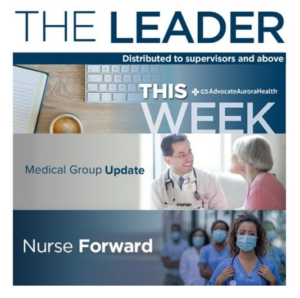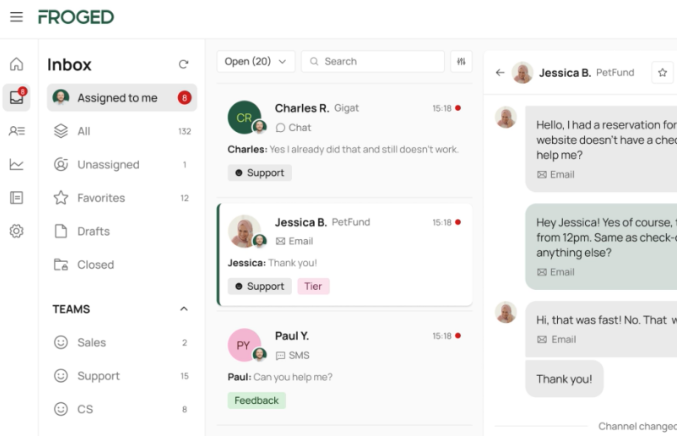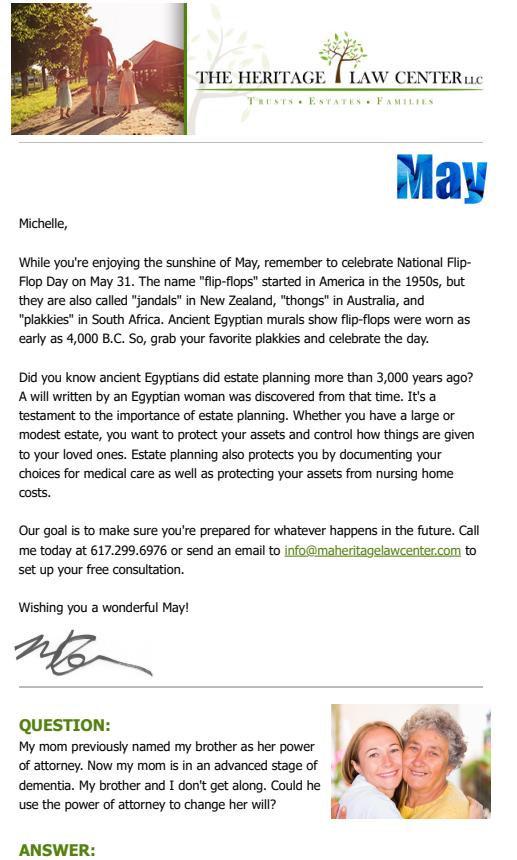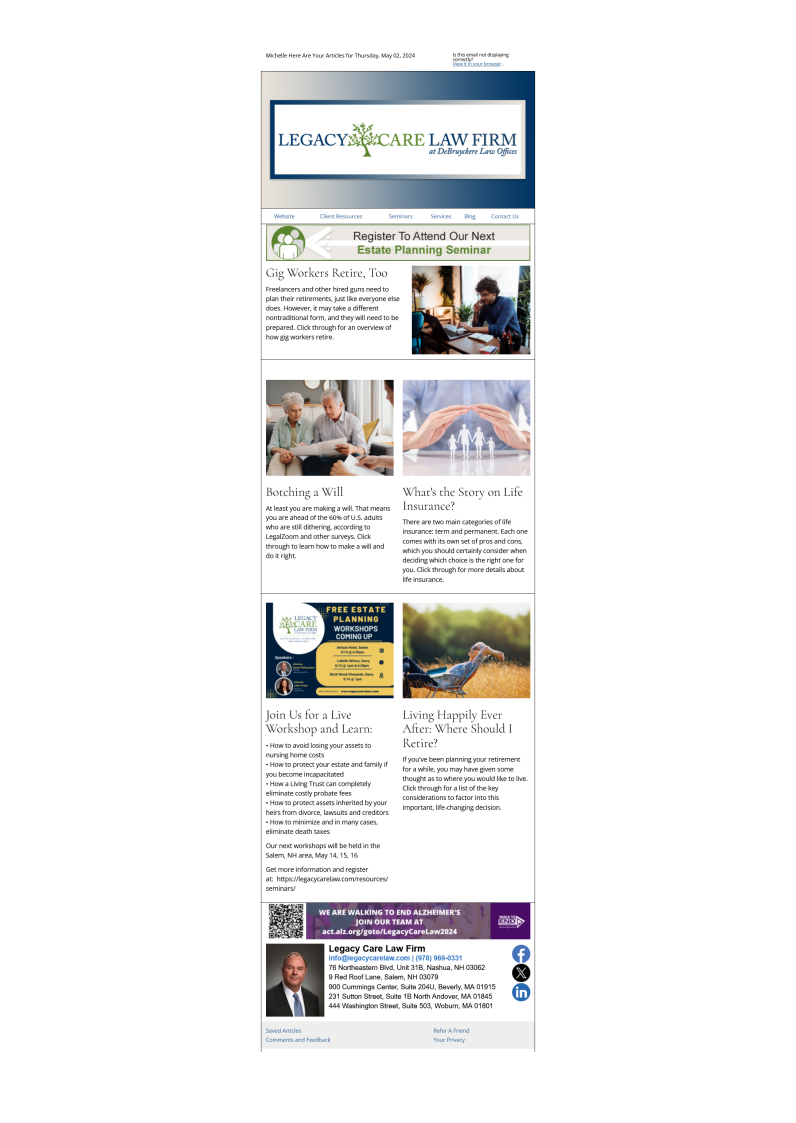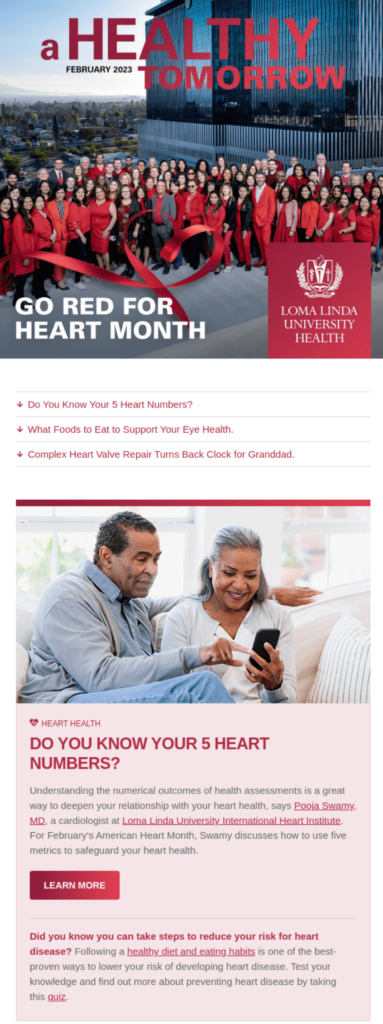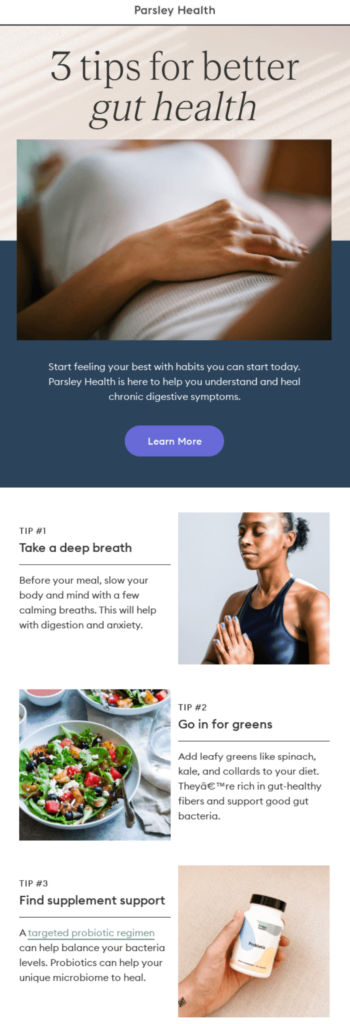5 Steps to Write a Business Newsletter Readers Will Remember

The “news” part of the word “newsletter” implies they bring timely updates for fresh and hopefully, interesting content. But how do you write an engaging one?
My writing and e-newsletter creation processes keep evolving, but I’ve found an easy formula. If you want to write a business newsletter, check my simple steps below.
And for more in-depth advice on this and other parts of e-newsletter creation, read How to Write a Business Newsletter: Examples, Format, and Strategy.
1. Just jot – Whether you put pen to paper, type in plain text, in the template, or a document, don’t judge, and don’t edit, especially while you’re crafting. Swat that inner critic away until you’re done.
But follow the 5 Cs of Professional Business Writing.
You don’t always have to write from scratch, either. If you curate content from other sources like articles or a lead magnet (a landing page, blog, etc.), it’s often easier to copy and paste into your newsletter template.
Other writing notes:
- E-newsletter archives or blogs: To optimize them for search, consider adding SEO keywords to:
- your headers
- meta description
- page URL
- body copy
- Remember scannability: Bullet points effectively break up the text. A single-column format can look appealing, however, to reduce scrolling, consider splitting longer text into two columns.
- Formatting: Follow AIDA (attention-interest-desire-action) or the inverted pyramid style of journalism, with the most important information at the top.
2. Describe hyperlinks, alt-text, and photos – The classic command “click here” is easy to write, but can be clearer. Outside of calls to action, challenge yourself to write hyperlink text that describes where you’ll take readers. It can also improve accessibility, enhancing understanding for people with visual and cognitive impairments (and their screen readers).
Example: Explore more tax savings plans.
While drafting alt-text descriptions for images, avoid phrases like “image of” or “picture of.” Prefer a clear statement that shows readers the content. See 5 Ways to Write for Accessibility and Readability.
Photo captions should give just the facts: the names of people (with their titles), places, or things shown.
3. Calls to action – CTAs persuade readers to act, often to click a link at the end of the text, though they can emerge earlier.
I’ve crafted CTAs that stress a benefit and urgency to emphasize what readers will get. But as Nancy Harhut says, that advice is old hat. Instead, be more specific through action verbs and clear benefits.
Example: Learn More (old way) vs. See How it Works (new, improved way)
To consider the benefit, ask three essential questions:
- What’s the reader’s pain point?
- What’s the immediate benefit?
- How can I make it specific and tangible?
4. Headlines – When I started Five-Minute Business Writing Tips, I’d write the headline first. But as I’ve learned, when you write a business newsletter, to capture the core message, it’s better to wait until you’ve finished a draft.
If you’re stuck, test common lead-generating formulas. Analyzers from Sharethrough or the Advanced Marketing Institute offer insights into attention-getting styles. Numbers, the 4Us, and “how to” are among my favorite approaches.
AI can spark ideas you can polish into catchier and more creative subject lines.
Strive for clarity, specificity, and attraction. Seek to hook honestly, not through “salesy” or misleading clickbait.
5. Preview text – Consider it the expansion or “other half” of a headline. Preview text summarizes your email content while it adds context and intrigue. Tease it without giving away too many details.
You may recycle another subject line you rejected here. Like the main attractor, aim to turn heads. If you have a newsletter/blog, like I do, you may reuse or rework the web page meta description into the preview text.
See where to put your e-newsletter content–save time and gain results
What are some of your favorite newsletter writing techniques? Please share in the comments.
Quotes
“The best newsletters feel like they’re written by a human, not a corporation.” ~ David Ogilvy
“A newsletter is a conversation, not a lecture. Make it personal and authentic.” ~ Chris Brogan