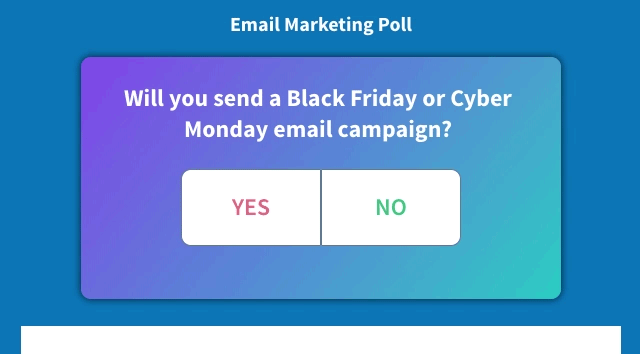How Do I Create a Healthcare Newsletter?
An engaging healthcare newsletter not only informs, it also attracts patients.
It balances well-researched, HIPAA-compliant content with a clear format. In my healthcare writing, I use credible research to turn complex terms into plain English.
Crafting a healthcare newsletter requires attention to detail. Simplify the process with free healthcare newsletter templates like this one.
What Are Some of the Best Healthcare Newsletters?
Though there’s no “best” healthcare newsletter, some follow best practices like a clear layout, writing, and design.
Healthcare Newsletter Examples
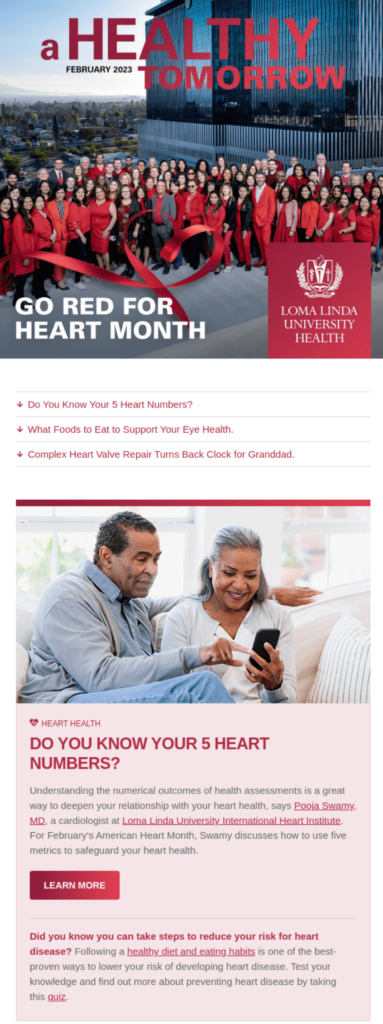
Loma Linda University Health: A Healthy Tomorrow
- Target audience: Loma Linda University Health patients
- Content focus: Health maintenance and illness prevention
- Expertise: Medical providers’ advice
This e-newsletter features a good example of a themed format; it promotes Heart Month with suitable shades of red throughout.
Its title, “A Healthy Tomorrow,” is one of the more inspiring healthcare newsletter names.
The first article, “Do You Know Your 5 Heart Numbers?,” includes advice from one of their cardiologists, adding credibility. Research suggests odd numbers in article titles gain more attention than those with even numbers.
Below the article, links to a quiz and a related piece inspire responses.
The alternating background colors in the featured items help them “pop” while they stay on theme. The concise email subject line, “Go Red for Heart Health,” stokes curiosity.
Parts that could be improved to enhance appeal:
- Placing social media icons at the top to boost clicks.
- The section below the third article features two calls to action (CTAs), side-by-side, which can confuse readers. One could be removed or moved to the top.
- Reducing the image sizes, especially the top half of the header.
- Removing the unnecessary table of contents.
Parsley Health
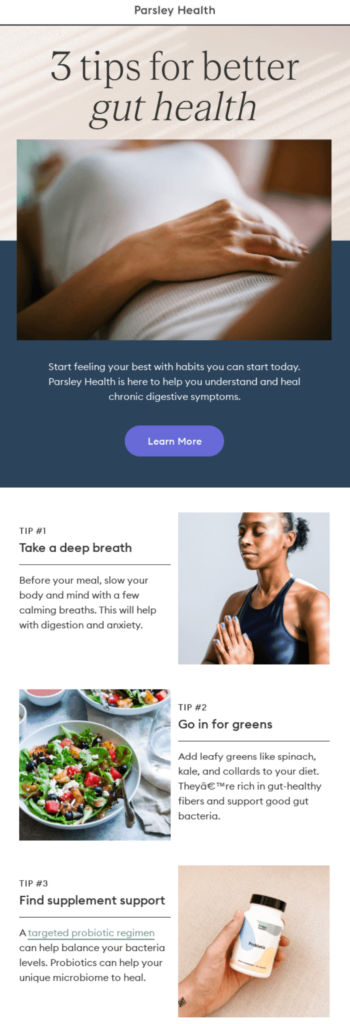
- Target audience: Parsley Health patients
- Content focus: health gut issues
- Expertise: “Top doctors trained in root-cause resolution medicine.”
Like the prior e-newsletter, with its focus on better gut health, Parsley Health follows a consistent theme.
From the clear email subject line repeated in the headline (“3 tips for gut health”) to the final CTA, the content stays pithy. Together with carefully placed images, it draws readers in.
They gently persuade through statements like “Parsley Health is here to help you understand and heal chronic digestive symptoms.” The tips, video, and copy below expand on the meaning, effectively addressing the buyer’s journey phases.
The two-column format in the middle reduces scrolling. The concise footer text meets anti-spam-compliance guidelines. The Instagram icon could appear at the top to boost clicks. Fewer calls to action could improve focus.
Both newsletters subtly show expertise in ways that boost trust and credibility; they come across as reputable health organizations. The messages hold interest, though they could be shorter to keep readers engaged.
These healthcare email marketing examples highlight targeting content to a certain audience. They’re aimed at patients, especially those with chronic conditions. E-newsletters geared to caregivers or health professionals would advise on patient care.
The healthcare newsletter examples emphasize trust-building — the quality of care affects people’s lives. Healthcare providers of any specialty can foster accuracy and credibility in their e-newsletters through:
- Featuring advice from experienced staff
- Showing awards won
- HIPAA compliance
- Reliable data sources
Maintaining trust in healthcare email marketing is hard because you must share helpful health details while properly advertising without sharing private patient information.
Resources:
- HIPAA-Compliant Email Newsletters: Tips and Best Practices
- Healthcare Email Marketing: Tips on Strategy and HIPAA Compliance
Knowing how to write a newsletter article can prepare you for writing a business newsletter or how to create a professional email newsletter.
“In the healthcare industry, e-newsletters serve as both promotional material and a means of direct communication that delivers health updates, news, and educational content directly to patient’s mailboxes. This is a direct means of communication which develops trust and loyalty that are critical in providing health care.”
Keran Smith, co-founder and cMo, lyfe marketing
Healthcare newsletters are your lifeline to patients, helping you deliver important information to them, like policy changes and appointment reminders.
Healthcare Email Marketing Compliance and Regulations
Healthcare email marketing must follow data privacy rules like HIPAA, GDPR, CASL, and CAN-SPAM. Legal considerations beyond HIPAA compliance include getting proper consent and offering email opt-in procedures.
Regulations
HIPAA requirements for marketing emails with protected health information (PHI):
- Patient authorization
- Encryption
- Business associate agreements
- Easy unsubscribe instructions
GDPR mandates:
- Processing personal data for marketing
- Data protection principles
- Letting patients exercise their data rights
CAN-SPAM: commercial emails must include unsubscribe options, accurate headers, ad identification, and a physical address.
Best Practices:
- Get clear consent before sending commercial emails.
- Segment communications to send commercial content only to opted-in recipients.
- Use encryption and secure processes to protect data privacy and integrity.
- Provide clear privacy notices, preference management, and easy opt-out options.
- Maintain detailed documentation of data processing activities for compliance.
- Ensure marketing emails have accurate headers, subject lines, ad labels, and a physical mailing address.
- Honor opt-out requests in ten business days.
Crafting an Interesting Healthcare Newsletter
An attractive design and informative, trustworthy content make a healthcare newsletter readers won’t want to miss. Use these tips to create a newsletter patients can’t wait to read.
Stop stressing over your emails — start enjoying creating them easily — and gain more leads. Get the Easy 5-Step Business E-Newsletter Template.