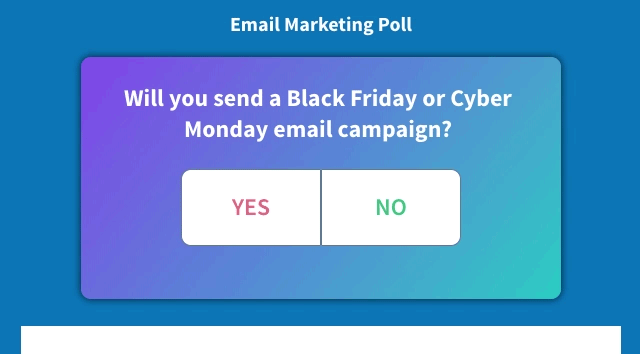5 Top Types of Email Marketing That Get Replies (With Writing Tips)

Different types of email marketing spark curiosity in different ways, building trust through regular updates. For instance:
- A newsletter keeps your name in clients’ inboxes through sharing your latest blog or news, even when they’re not ready to buy.
- A promo email barks, “3 seats left!” when they’re filling fast.
- A drip sequence answers leads’ objections one message at a time — until the next step feels obvious.
Based on 2024-2025 data compiled by Perplexity, these are the most common types of marketing emails service providers send.
1. Educational Emails: Newsletters That Inform and Promote
What they are: Thought-leadership content:
- news
- reviews
- tips
- blog posts
- guides
- case studies
Subject line example: How to improve your business’s online security.
Stats:
- Used by 81 percent of marketers, newsletters are the most popular type of email (Sender).
- The average email open rate across all industries is 39.64 percent (GetResponse).
Newsletter example: Calm’s monthly Calm Down newsletter
Writing Tip: Break up text for scannability. Use bullet points, subheadings, or short paragraphs for quicker reading:
✅ Write clear, specific headlines. Summarize the key takeaway.
✅ Keep sentences short — 12-15 words max.
✅ Summarize content and link to the full article.
More in-depth business newsletter writing tips to boost your email success.
2. Promotional Emails: Writing That Sells
What they are: Emails that feature product or service sales, discounts, or events; product launches (drip campaigns/automated emails).
Subject line example: Get 25% off your next purchase!
Stats (from Sender):
- 75 percent of marketers send emails highlighting specific products or features.
- 72 percent send sales or promotional emails.
- 71 percent send event announcements.
Email Example: Calm’s 50-percent off a one-year subscription
Writing Tip: Lead with benefits, not features: don’t describe; persuade in concrete language that “shows,” rather than “tells”:
❌ Our latest software update is here!
✅ Save time with our automated productivity tools!
3. Transactional/Behavioral Emails: Writing That Confirms
What they are: Order confirmations, loyalty rewards, password resets, abandoned cart, or appointment reminders.
Transactional emails are more personalized, sent in response to a user’s action. They often focus more on customer service, though they can sell subtly.
Except for product or e-commerce offers like courses, professional service firms rarely use them.
Stats:
- Automated emails account for 46.9 percent of email sales (Omnisend).
- Most transactional emails have an average open rate of 80-85 percent. They tend to be higher because people view them immediately or revisit them (Mailgun).
Email Example: RocketLawyer’s nudge to finish completing a bill of sale.
Writing Tips:
✔ Make every word count. Use clear, concise language to help users get the message quickly: “Your order has shipped!” versus “We wanted to let you know your shipment is on its way.”
✔ Use the recipient’s name.
✔ Add subtle cross-sells (e.g., “Need help with more legal documents? Explore our custom estate plans.”).
4. Relationship-Building Emails: Writing That Connects
What they are: Client success stories, holiday greetings, customer appreciation, or welcome emails designed to strengthen bonds.
Example: “Thanks for being a loyal client! Here’s a small token of appreciation.”
Stats:
- 79 percent of marketers use welcome emails, and 62 percent use onboarding or “post-purchase” emails. (Sender)
- Welcome emails achieve an average open rate of 83.63 percent (GetResponse).
Writing Tip: Add personality, yet write in your brand’s voice: “Hi, [Name]! We’re thrilled to have you — here’s what you can expect in your inbox.”
5. Survey and Feedback Emails: Writing To Request Information
What they are: Customer satisfaction surveys, net promoter score surveys to measure loyalty, or open-ended questions.
Example: “We’d love your feedback — share your thoughts and help others!”
Stats: The average email survey response rate is roughly 24.8 percent. (FluidSurveys).
Email Example: LegalZoom’s simple survey reminder.
Writing Tips: Keep it concise. Data suggests that if a respondent starts answering a survey, drop-off rates increase sharply with each extra question (up to 15). (SurveyMonkey)
Make it easy and enticing.
- Easy: Use simple, conversational language and provide a clear call-to-action like “Take our 1-minute survey here!”
- Enticing: Show a benefit, like “Help us improve to serve you better.” Adding a small incentive (e.g., a discount or giveaway) can also boost responses.
With shifting social media rules, algorithms, and ownership, more businesses are focusing on emails. Why? Regardless of your email platform, you own your subscriber list and can take it anywhere. And especially if your emails are set up properly and well-written, you have more control over who gets your messages.
Now that you know the top types of email marketing, once you have subscribers, don’t procrastinate — start creating! See how your emails can spark interest in your products and services.
See where to put your e-newsletter content–save time and gain results
Which types of marketing emails have proven most effective for you? Drop your thoughts in the comments.
QUOTES
“Email has an ability many channels don’t: creating valuable, personal touches—at scale.” ~ David Newman
“Good marketing emails are like good conversations: relevant, engaging, and worth responding to.” ~ Unknown